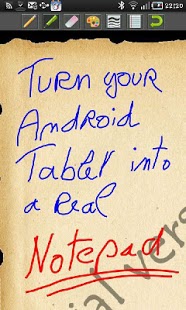TabNotes (trial) 1.8
Free Version
Publisher Description
This application let you create multiple notepads on your tablets and let you choose their design. You can add pages in each of your notepads depending on your needs.
Paper type can be selected easily to let you work with the paper matching your needs (music paper, old papers, page with lines, etc.).
You can easily write your notes using direct handwriting for perfect control of your schema, figures and even your notes. Once completed, you can share your notes by sending them using email or multimedia message.
NOTE: This application has been created for Android Tablet such as the Galaxy Tab. From version 1.1, it should work on all Android phone and it should resize to full screen.
TabNotes provides you tons of amazing features:
- Use your tablet as the most flexible notebook
- Unlimited number of notebooks with unlimited pages
- User friendly zoom and pan to navigate your sketching
- An exclusive innovative handwriting mode to ease your input
- Use finger or more precise capacitive stylus
- Choose the look and feel of your notepad
- Choose the paper to be used for your needs (music, agenda, classic notepad, blackboard, shopping list, post-it, etc.)
- Use different colors to give more life to your writings
- Automatic stroke width selection
- An eraser to let you correct any type
- An unlimited lifetime Undo tool
- Easily share your writing and sketching sending them by email or messages
TabNotes intends to bring the best of top-rated handwriting IPad applications (Notes Plus, Penultimate and Notes Taker HD) to your android tablet.
About TabNotes (trial)
TabNotes (trial) is a free app for Android published in the PIMS & Calendars list of apps, part of Business.
The company that develops TabNotes (trial) is SoftwareInCheese. The latest version released by its developer is 1.8. This app was rated by 4 users of our site and has an average rating of 4.3.
To install TabNotes (trial) on your Android device, just click the green Continue To App button above to start the installation process. The app is listed on our website since 2012-12-08 and was downloaded 75 times. We have already checked if the download link is safe, however for your own protection we recommend that you scan the downloaded app with your antivirus. Your antivirus may detect the TabNotes (trial) as malware as malware if the download link to com.softwareincheese.tabnotes.trial is broken.
How to install TabNotes (trial) on your Android device:
- Click on the Continue To App button on our website. This will redirect you to Google Play.
- Once the TabNotes (trial) is shown in the Google Play listing of your Android device, you can start its download and installation. Tap on the Install button located below the search bar and to the right of the app icon.
- A pop-up window with the permissions required by TabNotes (trial) will be shown. Click on Accept to continue the process.
- TabNotes (trial) will be downloaded onto your device, displaying a progress. Once the download completes, the installation will start and you'll get a notification after the installation is finished.